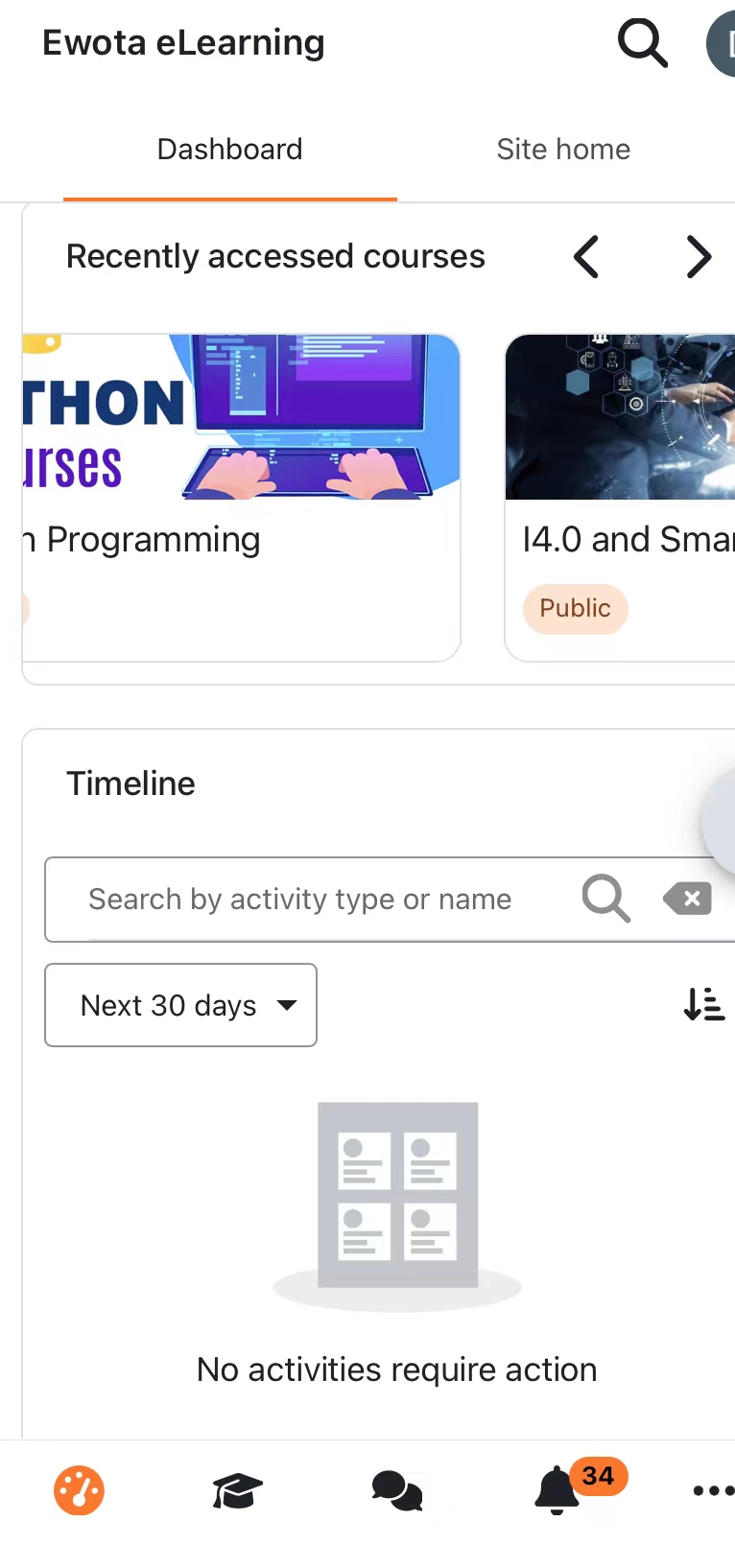To access the Ewota elearning course from a mobile phone. You need to install the Moodle App on your mobile device. This installation process will involve downloading one app from the App Store and using your web browser to log into Moodle once during setup. Once you are logged in to the app, you will not have to log in again until your password is changed.
- Step 1: App Store and Downloading Moodle Mobile
Click the above App store or Google Pay button to install. Or manually Search for the "Moodle" app.

After searching, tap the "GET" button to download and install Moodle on your mobile phone.
- Step 2: Logging Into the Moodle Mobile App
When starting Moodle for the first time, Key in with our elearning site URL: https://learn.ewota.com
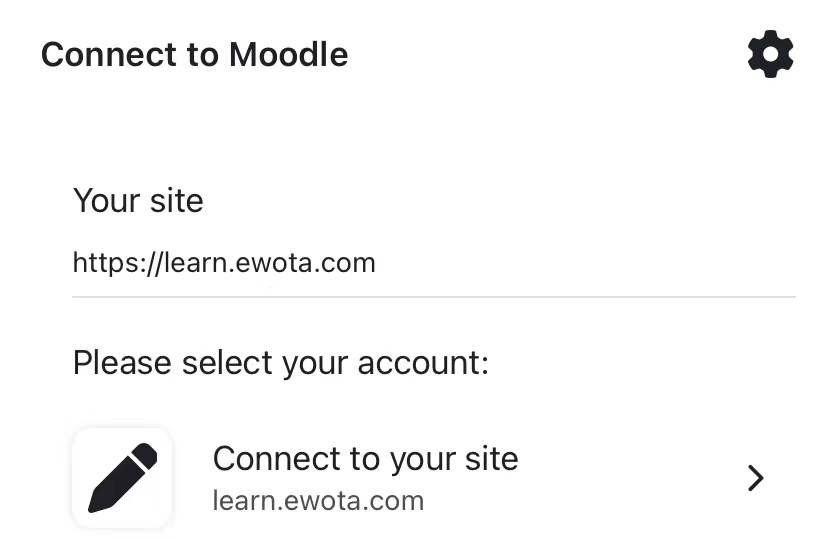
Click Connect, it will prompt windows to ask you to log into the browser window.
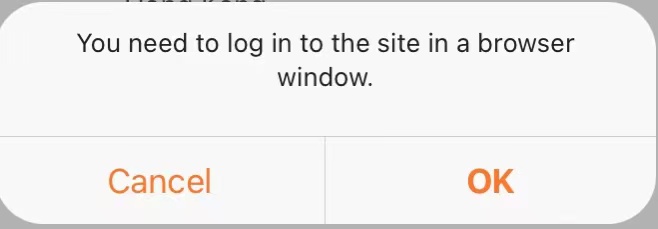
Click OK. Then it will open a browser window to login.
Same as when you login with a computer browser. Once success login in browser, it prompt up windows to Open this page in "Moodle" App. Click Open
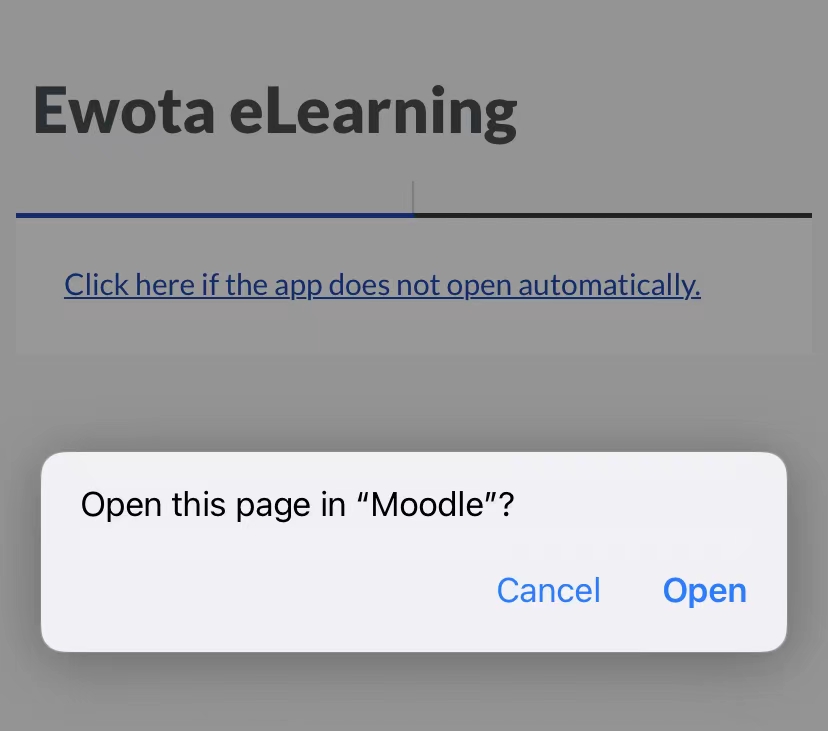
Now congratulations! You are using the Moodle mobile App to access your course on the Ewota eLearning platform.