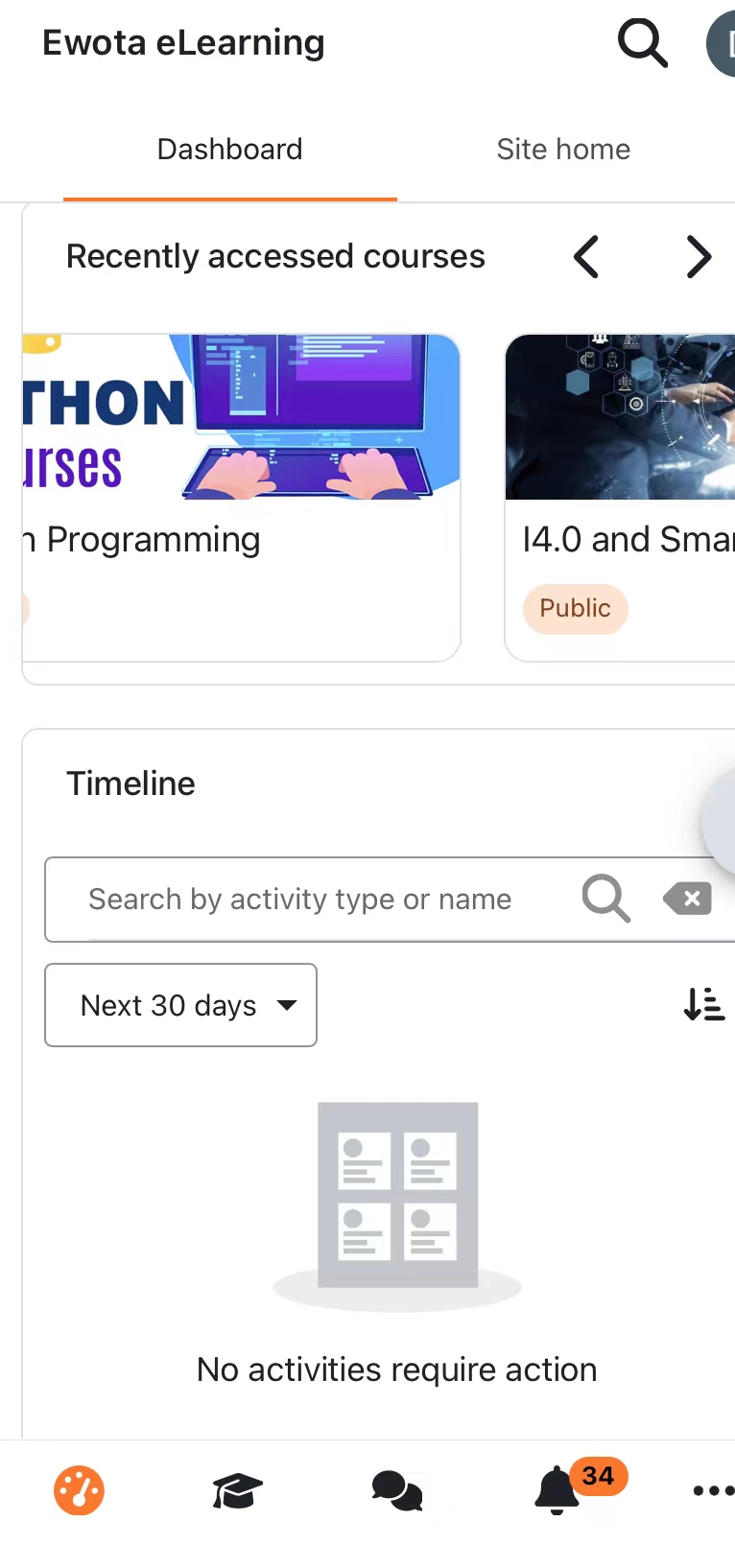通过手机访问 Ewota 电子学习课程。 您需要在移动设备上安装 Moodle 应用程序。 此安装过程将涉及从 App Store 下载一个应用程序,并在安装过程中使用网络浏览器登录 Moodle 一次。 登录应用程序后,在更改密码之前无需再次登录。
- 步骤 1: 手机应用商城上下载 Moodle
点击上面App按钮,或者手动输入搜索关键字: "Moodle"

After searching, tap the "GET" button to download and install Moodle on your mobile phone.
- 步骤 2: 登录Moodle
首次使用,需设置培训系统的网址: https://learn.ewota.com
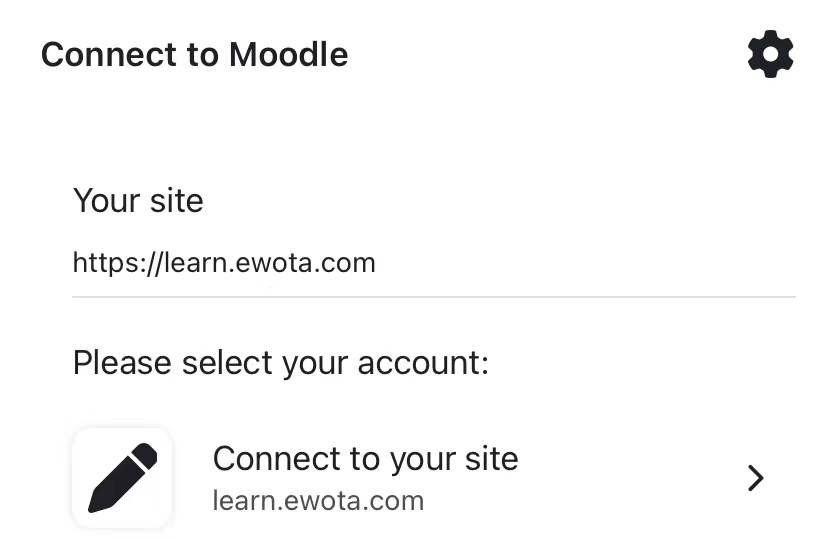
Click Connect, it will prompt windows to ask you to log into the browser window.
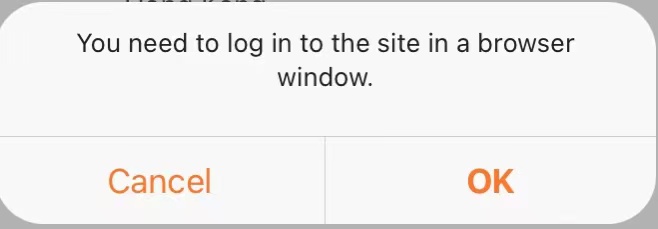
Click OK. Then it will open a browser window to login.
Same as when you login with a computer browser. Once success login in browser, it prompt up windows to Open this page in "Moodle" App. Click Open
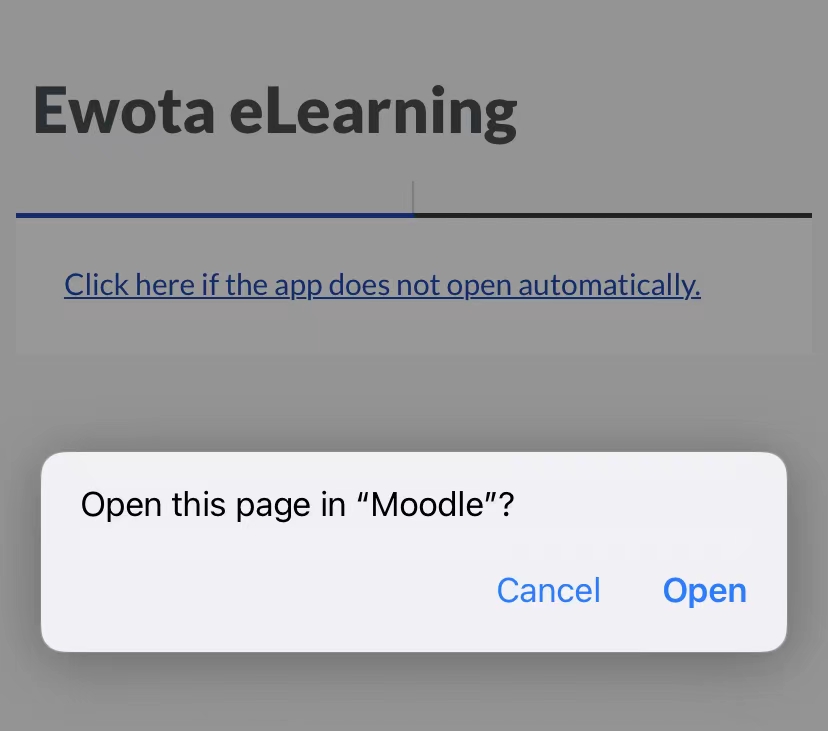
恭喜你!你现在可以使用手机App来访问你的电子课程了。